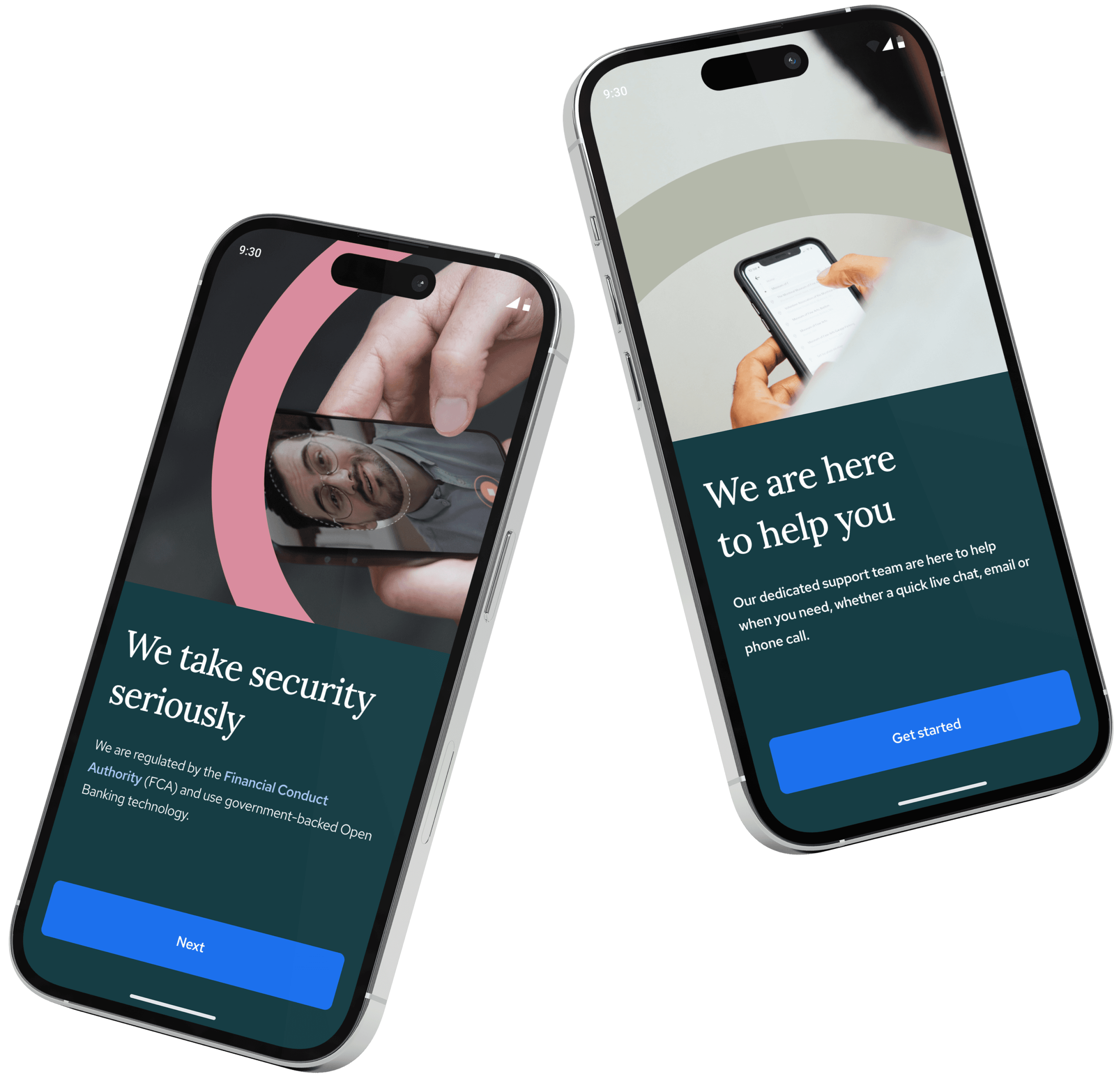Contact support
Help centre
Packed full of helpful articles, find answers to our most frequently asked questions.
Live chat
Speak to a member of our support team, Mon - Fri, 9am - 6pm.
Phone
Prefer to give us a call? Our phone lines are open Mon - Fri, 9am - 6pm.

How to get started
Download
We'll text you a link, and you may also receive an email, to download our free app. Don't own a smartphone or tablet? You could ask a trusted friend or family member.
Log in
Next, log into our app using your mobile number and fill in a few details to get started. All your data is encrypted and we won't access, use or share it with anyone without your permission.
Complete your tasks
The organisation that setup your check will have set you some simple tasks to complete so that they can gather the information they need to verify your identity. See below for more details.
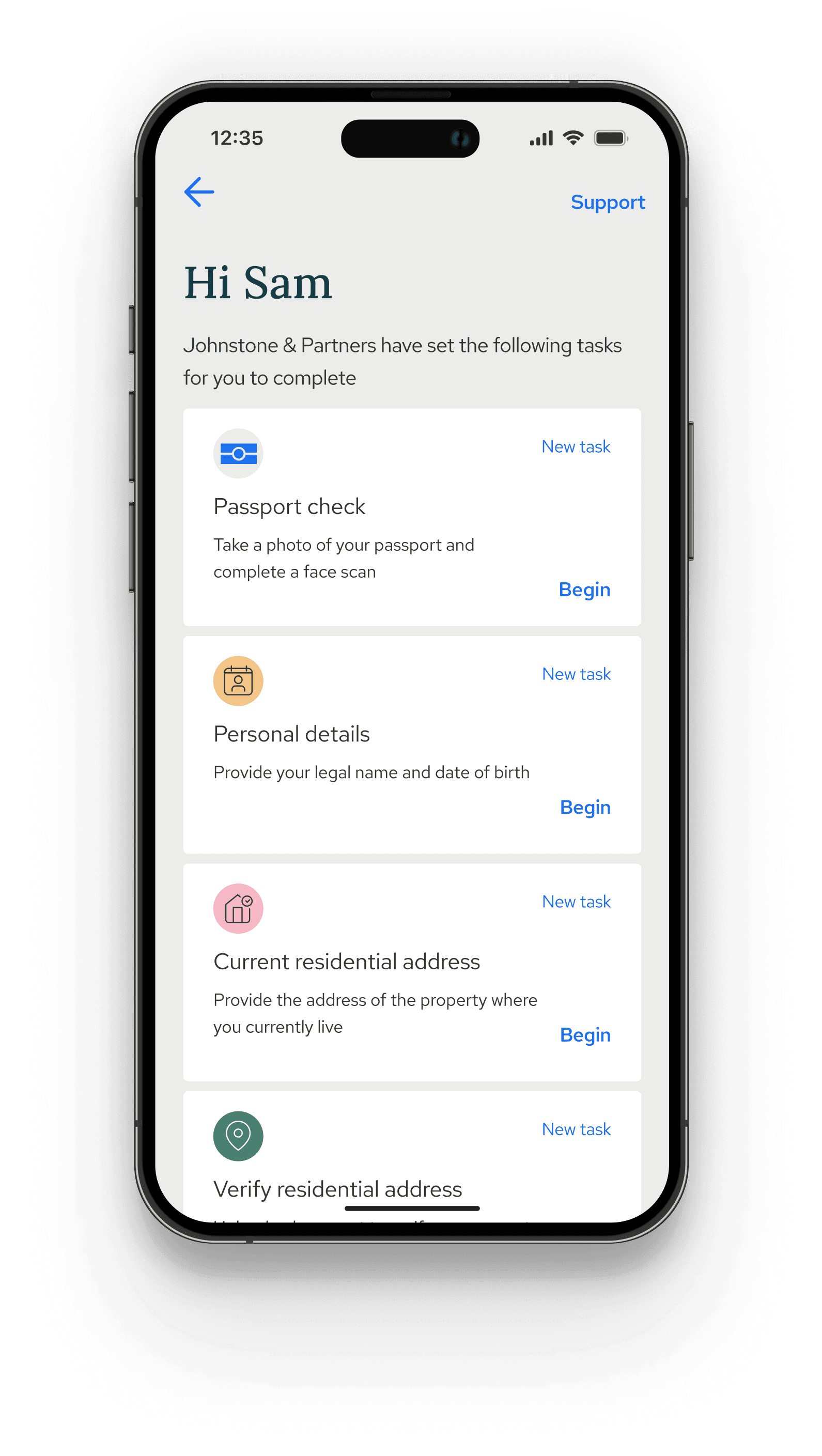
What types of tasks to expect
Tasks range from uploading photos of ID documents to proving where your funds are coming from. All of these are done securely through our app.
Open banking: What you need to know
As part of your check, your provider may ask you to provide bank statements. By law, when dealing with large amounts of money, businesses need to understand where that money comes from.This helps stop financial crime and fraud, like money laundering. Open banking is a secure and transparent way for you to instantly share your recent financial history and other selected data with trusted third-party providers like Thirdfort.
Why trust us?
We understand that being asked to download a new app and enter your details might feel daunting. But you’re in good hands with Thirdfort. We are fully GDPR compliant and have both an ISO Certification and a Digital Identity and Attributes Trust Framework Certification. You can learn more here.